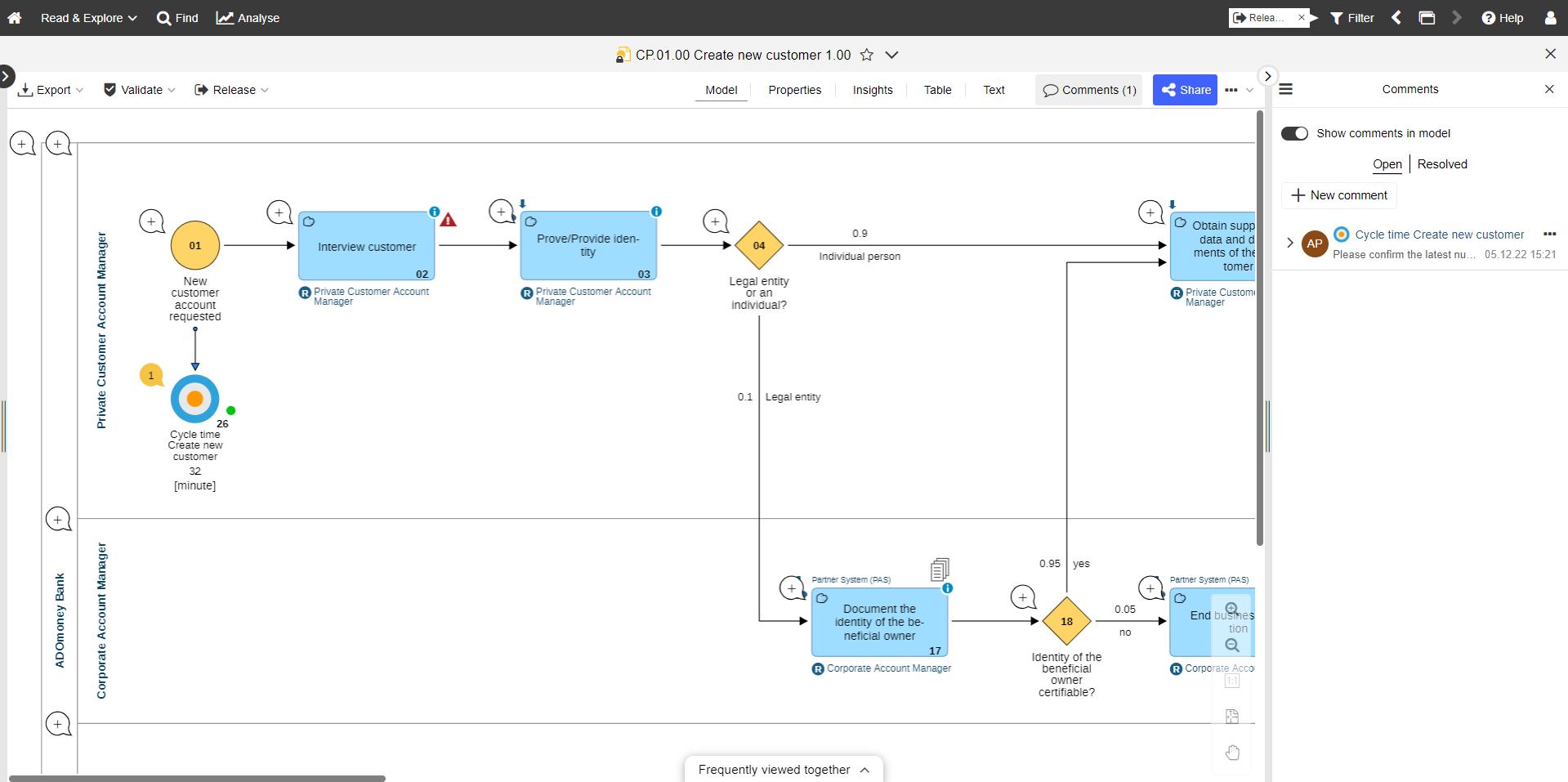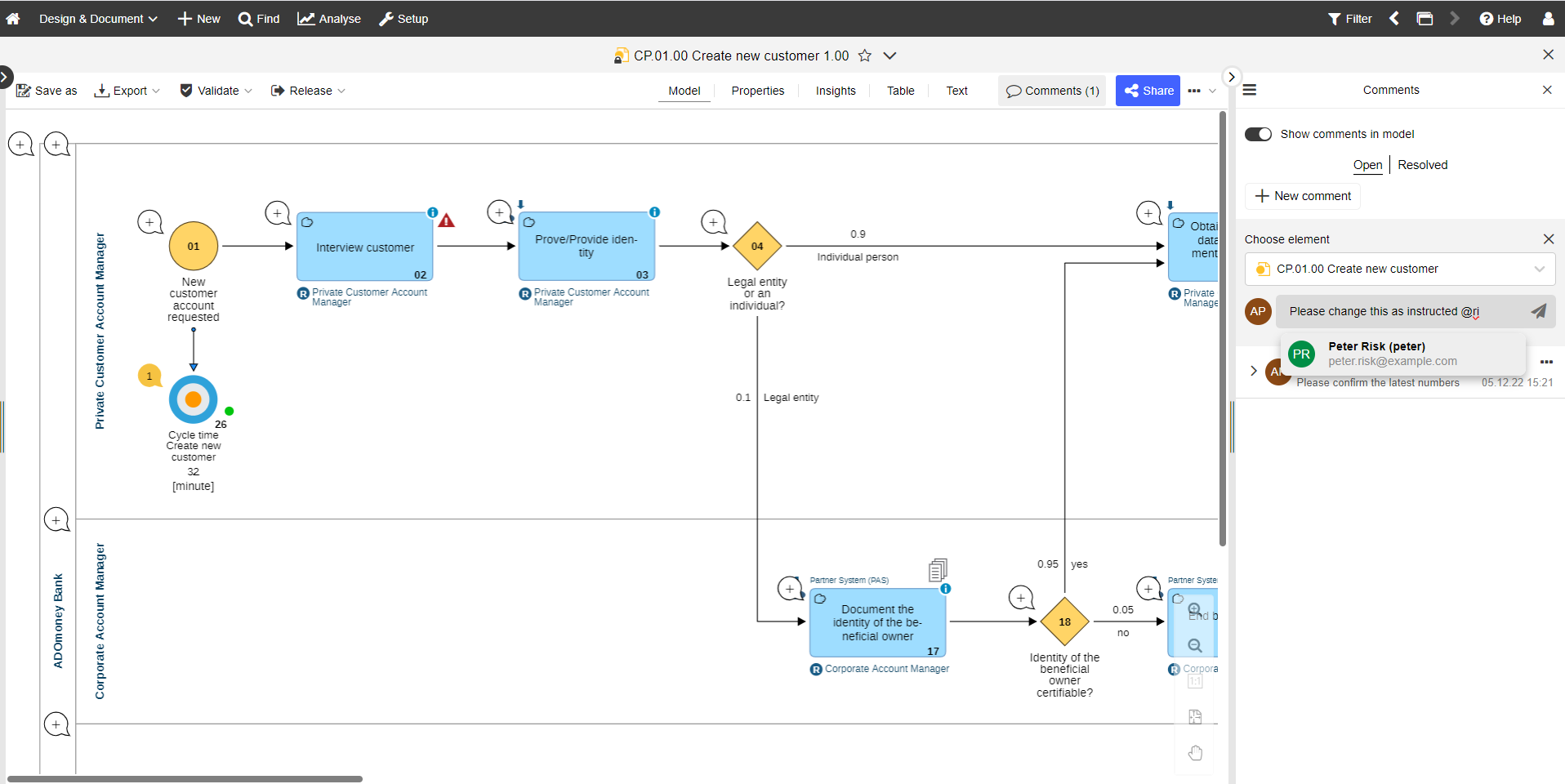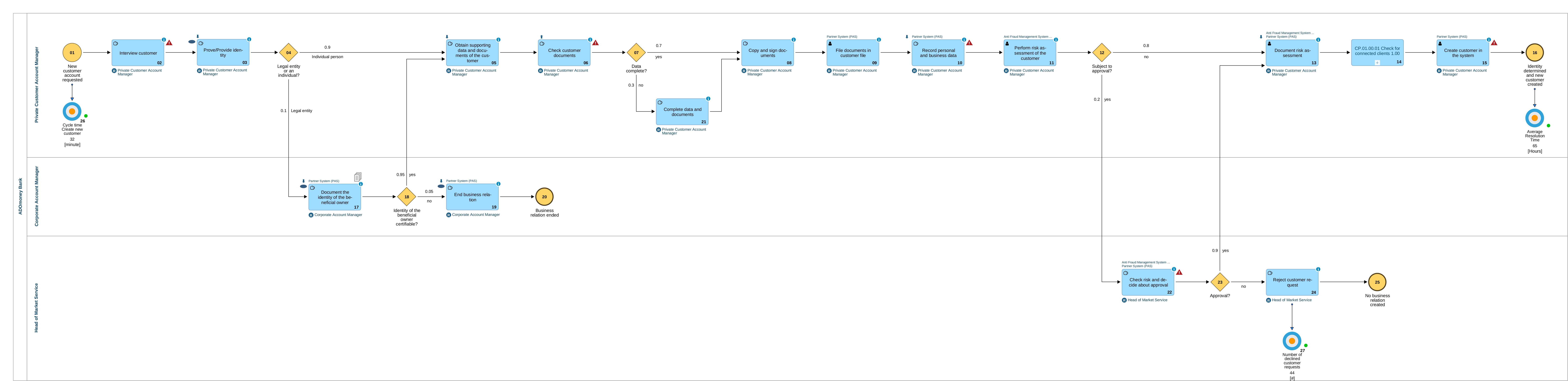Introduction
In Business Process Management, true collaboration means more than just getting everyone on board. It’s about harnessing the insight for concrete, lasting improvements. For process managers, having the right tools can make all the difference. ADONIS provides the capabilities needed to support and enhance collaboration, turning input into impactful results. In this blog, we will explore practical tips for enhancing BPM collaboration and how ADONIS can help you achieve that.
Lay the Foundation with Transparency
Transparency is key to collaborative BPM. Your team needs to understand what they’re working on before they can contribute meaningfully. ADONIS makes this easy by allowing you to share your BPM framework, objectives, and process documentation with everyone involved.
For example, you can share a process model in ADONIS and use the platform’s commenting feature to provide context and instructions. This ensures that all stakeholders have access to the same information, creating a common understanding from the start.
ADONIS’ Commenting Feature
Leverage Tools for Feedback
Gathering feedback is an indispensable part of collaboration and can often feel daunting. However, it doesn’t have to be this way. With the right approach, feedback can be collected in a straightforward and effective manner that supports meaningful progress. ADONIS offers intuitive tools like commenting and tagging, which make it easy for team members to provide feedback directly within the platform. Tagging specific users in comments ensures that their attention is drawn to relevant sections of the process, making feedback more targeted and actionable.
After updating a process diagram, you can invite your team to review it by tagging them in specific areas where their input is needed. They can leave their comments directly on the diagram, making the feedback loop seamless and organized.
ADONIS’ Tagging Feature
Host Regular, Short Check-Ins
Rather than depending on lengthy, infrequent meetings, opt for brief, regular check-ins dedicated to BPM activities. ADONIS seamlessly integrates with daily collaboration tools, such as MS Teams, SharePoint and Confluence, simplifying the process of hosting these sessions and ensuring the team stays aligned and engaged.
For instance, you can set up a recurring meeting in MS Teams where you share your ADONIS screen, review the latest process updates, and discuss any feedback. This approach keeps everyone in sync without the need for lengthy meetings.
Hint: Learn more about integrations with MS Teams, SharePoint and Confluence in our free webinar.
Visualize Processes Together
Sometimes, the best way to improve a process is by visualizing it. ADONIS excels at process visualization, offering tools like process maps and flowcharts that make it easier to understand and discuss complex processes. Collaborative viewing and editing capabilities allow multiple users to work on a process simultaneously, seeing changes in real-time.
During a meeting, you can share a live ADONIS process map on your screen and walk the team through each step. As suggestions come in, you can update the diagram in real-time, allowing everyone to see the impact of their contributions instantly.
An example of Process Diagram in ADONIS
Assign Clear Roles and Responsibilities
Clear roles and responsibilities prevent confusion and ensure that collaboration leads to productive outcomes. ADONIS’s user management and access control features allow you to define specific roles within a process, making it clear who is responsible for what.
For example, you can assign different parts of a process to different team members within ADONIS. One person might be responsible for reviewing and updating the process, while another could gather and integrate feedback. This clarity helps ensure that all aspects of the process management are covered.
Pilot Changes Before Full Implementation
Before rolling out process changes organization-wide, it’s wise to pilot them first. ADONIS allows you to do this by creating a test environment where you can implement and assess the changes on a smaller scale. This lets you gather feedback and make necessary adjustments before full implementation.
After making a significant change to a process, you can create a pilot version in ADONIS and share it with a select group of users. By gathering their feedback through the platform’s commenting features, you can fine-tune the process before a broader rollout.
Encourage Cross-Department Collaboration
Processes often span multiple departments, so your collaboration should too. ADONIS facilitates cross-department collaboration by allowing users from different parts of the organization to access and work on shared processes. Integration with tools like Confluence and SharePoint further enhances this capability.
If you’re working on a process that involves multiple departments, you can use ADONIS to share the process model across teams. Integration with SharePoint ensures that all related documents are easily accessible.
Keep the Feedback Loop Open
Collaboration shouldn’t stop once a process is updated. With ADONIS, you can keep the feedback loop open by encouraging ongoing commentary and suggestions. This ensures that the process remains relevant and continues to improve over time. Sustained dialogue fosters a culture of continuous improvement, enabling teams to adapt processes as needed and maintain alignment with business goals. By embedding this mindset, organizations can drive operational excellence, ensuring that processes evolve alongside changing needs and drive consistent value.
Recognize and Celebrate Contributions
Recognizing contributions is crucial for maintaining a collaborative culture. ADONIS makes it easy to track who has provided feedback or made updates, allowing you to acknowledge these contributions effectively. At the end of a successful process update, you can review the comment history in ADONIS to see who provided the most valuable input. Acknowledging their efforts during a team meeting or with a thank-you email helps reinforce a culture where collaboration is valued.
Summary
Effective BPM collaboration relies on transparency, continuous feedback, and clear communication. ADONIS provides the tools to make this possible by creating an environment where meaningful collaboration leads to impactful results. By encouraging open dialogue, refining processes through pilot runs, and acknowledging team efforts, you can create a collaborative environment that supports continuous improvement and lasting success.