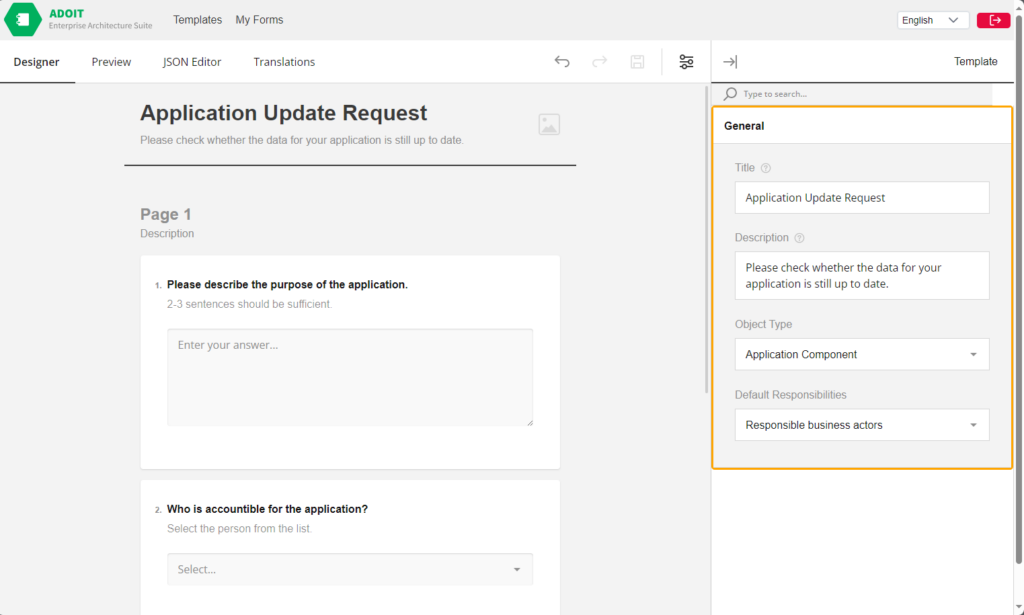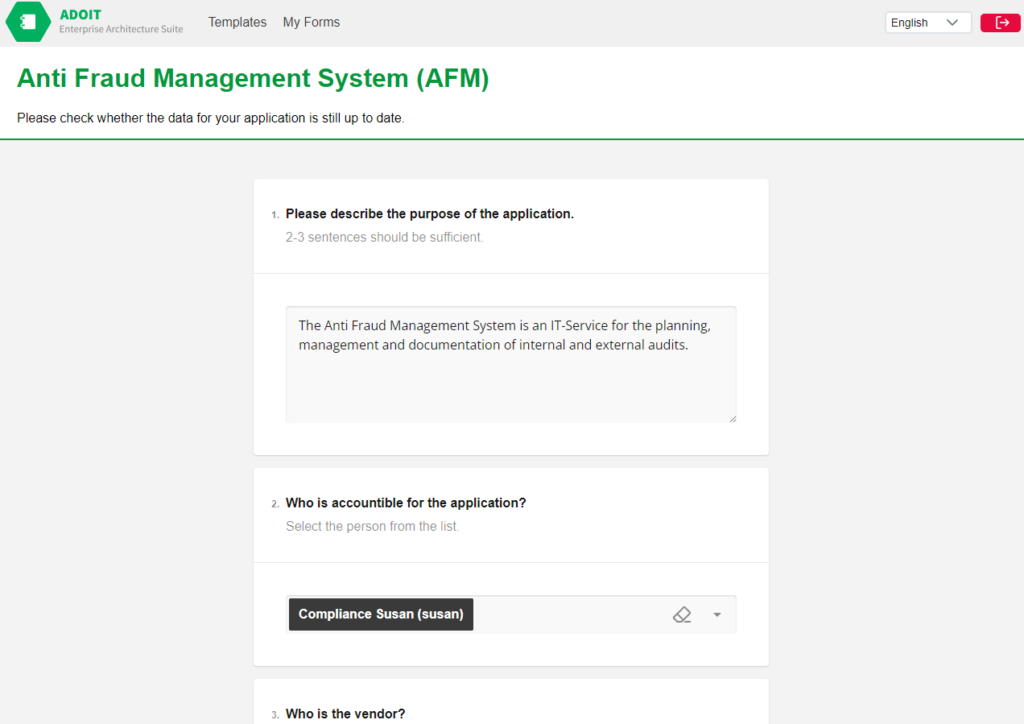Introduction
Enterprise architecture is playing a pivotal role in driving business transformation. However, managing and updating architecture data is often limited to a small group of experts. This limitation can lead to complications, hinder efficiency, and restrict the broader organization’s engagement in critical architecture activities. Acknowledging this gap, we are introducing ADOIT Forms – a new service focused on democratizing enterprise architecture management, making it easier for non-experts to contribute effectively.
What is ADOIT Forms?
ADOIT Forms is a new service for ADOIT, designed to simplify the EA data management process. Unlike a traditional modelling interface, which requires a deeper understanding of enterprise architecture concepts and the ArchiMate modelling language, ADOIT Forms provides a user-friendly, form-based interface. This new feature allows users who are less familiar with ADOIT or enterprise architecture to easily input and update EA data without requiring EA training.
Key Features of ADOIT Forms
ADOIT Forms offers a number of valuable features that greatly facilitate the collective management of EA data:
- User-Friendly Interface: ADOIT Forms offers a simple, form-based interface that is intuitive to use. This approach minimizes the learning requirements and enables more people within the organization to contribute to the upkeep of enterprise architecture data.
- Customizable Templates: With customizable templates, the single forms can be tailored to specific needs. Whether you need a simple form to update application metadata or a more complex one to capture relationships between different architecture elements, ADOIT Forms can be configured to fit your requirements.
- Seamless Integration: Forms are fully integrated in ADOIT, meaning any data entered through a form is immediately reflected in the EA repository. This ensures that all EA data remains consistent and up-to-date.
- Modern Architecture: ADOIT Forms is a modern cloud-based service. This enables users to access and complete forms from anywhere, enhancing collaboration across dispersed teams.
- Security and Compliance: Each form submission or change is logged in ADOIT, ensuring that all changes are traceable. This is crucial for maintaining the integrity of the enterprise architecture data and meeting compliance requirements.
Key features of ADOIT Forms
Key features of ADOIT Forms
Why ADOIT Forms?
The primary goal of ADOIT Forms is to make it easier for organizations to keep their enterprise architecture data up to date and accurate by involving a broader range of stakeholders. Here are some key reasons why ADOIT Forms is a game-changer:
- Democratization of EA Data Object Management: With ADOIT Forms, EA Data Object management is no longer limited to a small team of experts. Now, anyone in the organization can contribute, ensuring that the EA repository is a true reflection of the entire enterprise.
- Increased Collaboration: By lowering the barriers to contribute and update data, ADOIT Forms fosters greater collaboration between different departments and teams.
- Efficiency and Accuracy: By empowering those who are directly involved with the data to update it, ADOIT Forms minimizes errors and time and enhances the accuracy of information within the enterprise architecture.
- Flexibility: The customizable options of ADOIT Forms allow the users to adapt them to suit the unique needs of any organization. Whether it’s for a large-scale enterprise or smaller business units, ADOIT Forms can be configured to support various use cases.
Use Cases for ADOIT Forms
- Simplifying Application Portfolio Management
One of the most common and essential tasks in enterprise architecture is managing the application portfolio. Typically, this requires a significant amount of time and effort from enterprise architects who must collect, verify, and update application data across the organization. With ADOIT Forms, this process is simplified.
Example: A portfolio manager needs to ensure that all the applications are up-to-date. Instead of centralizing this task, they can create a form that allows application owners across the organization to update the details of their respective applications. The form might include fields for application name, description, supported business processes, lifecycle status, and associated technologies. Application owners will get the form via email and then can fill them out, send them back and the data is automatically reflected live in ADOIT’s repository.
- Facilitating Technology Updates
Keeping track of technology components across an organization can be challenging, especially as new technologies are introduced, and old ones are phased out. ADOIT Forms can streamline this process by allowing technology owners to directly input and update information.
Example: Suppose a new version of a technology (e.g., a web server) is being rolled out across the organization. The technology architect can create a form for technology owners to report the status of the update in their respective domains. The form could include fields for technology name, version number, installation status, and associated applications. Once submitted, this information is captured live in ADOIT, ensuring that the whole EA repository including all architecture models reflect the current technology landscape.
- Creating new Objects
In many organizations, applications are often used or purchased by departments without the IT department’s knowledge, leading to issues with shadow IT and End-User-Computing like missing critical information. ADOIT Forms lowers the barrier for capturing these details, making it easier for users across the business to provide crucial information about the applications they are using.
Example: A department procures a new software tool for a specific project without involving the IT department. Traditionally, such tools would remain undocumented, increasing risks related to shadow IT and end-user-computing. With ADOIT Forms, anyone in the department can easily fill out a simple form to document the new software, including details like the vendor, purpose, associated processes, and users. This information is then automatically integrated into the repository, giving IT and other stakeholders visibility into all applications in use. This ensures better governance, reduces risks, and improves overall operational efficiency.
Getting Started with ADOIT Forms
To start using ADOIT Forms, simply enable your ADOIT and navigate to this page. From there, you can create new forms using the template designer, which allows you to define the fields, labels, and instructions for each form. Once a form is created, the responsible stakeholders get an email notifications with a direct link to the forms. Stakeholders can then complete the forms at their convenience, and the data will be automatically integrated into ADOIT’s repository.
Summary
ADOIT Forms represents a significant step forward in making enterprise architecture more accessible and collaborative. By lowering the barriers to data entry and enabling more people to participate in the management of architecture data, organizations can ensure that their enterprise architecture remains relevant, accurate, and aligned with business goals.
Whether you’re an enterprise architect looking to streamline your processes or a business unit leader wanting to maintain architecture data easily without needing in-depth training, ADOIT Forms provides the tools you need to make your architecture work for you. Explore ADOIT Forms today and discover how easy it can be to keep your architecture data up-to-date and accurate.
Ready to get started? Contact us to learn more about ADOIT Forms and how it can benefit your organization!