Introduction
Effective communication and collaboration within a particular domain often requires a distinct language, or at least an agreed set of terms. Using a domain-specific language enables professionals to effectively and efficiently communicate highly complex concepts, policies, and procedures – without running the risk of misinterpretation or confusion.
This especially holds true in the context of Enterprise Architecture (EA), a multidisciplinary field that enables organizations to align their strategic goals with their technology capabilities, business processes, and organizational structures. And here’s where ArchiMate comes in – the EA modelling language is a standard by The Open Group, that provides a common tongue for conveying complex models, designing and analysing business architectures, information systems and technologies. It supports the description, analysis and visualization of EA artifacts and relationships, and thus improves architecture-related communication and decision-making.
However, despite its widespread use and acceptance, ArchiMate is certainly not a perfect modelling language. There are several reasons behind this, some of which we will dive into in this blog post. Nevertheless, even with its shortcomings, ArchiMate remains the best modelling language we have for EA and can be effectively managed with a few simple steps. Read on to explore our ArchiMate best practices!
What is ArchiMate?
Archimate is a visual modeling language used to describe, analyze, and communicate the structure and behavior of complex systems, such as businesses or IT architectures. It helps stakeholders to understand how different parts of a system work together and how they are organized. Think of it as a blueprint for building something big and complicated, like a skyscraper, but for systems instead of buildings.
What is ArchiMate used for?
ArchiMate is a modeling language used for enterprise architecture. It provides a standardized way to visualize, describe, and analyze the relationships among business domains in an organization. Here are the key uses of ArchiMate:
Modeling Enterprise Architectures:
ArchiMate helps in creating comprehensive models of enterprise architectures, including business processes, organizational structures, information flows, IT systems, and technical infrastructure
Visualizing Complex Relationships:
It allows stakeholders to visualize complex interdependencies and relationships within an organization, facilitating better understanding and communication.
Aligning Business and IT:
By providing a clear structure and language, ArchiMate ensures alignment between business goals and IT infrastructure, helping organizations optimize their operations and strategies.
Supporting Change Management:
It aids in planning and managing change by modeling current and future states of an enterprise architecture, thereby identifying potential impacts and dependencies.
Facilitating Decision-Making:
ArchiMate’s detailed models provide insights that support informed decision-making regarding IT investments, process improvements, and strategic initiatives.
ArchiMate is maintained by The Open Group, which also ensures its integration with other enterprise architecture frameworks like TOGAF (The Open Group Architecture Framework).
What is an ArchiMate Diagram?
Like any model, an ArchiMate Diagram represents aspects of a real-world scenario, capturing key elements and their relationships. Since it is specifically used in enterprise architecture, it showcases the structure, processes, and interactions across various domains within an organization. By employing the standardized ArchiMate language, these diagrams detail layers such as business processes, applications, and technology infrastructure, while emphasizing their interdependencies. They are invaluable for aligning organizational goals with IT systems, supporting strategic planning, managing change, and performing impact analysis, ultimately fostering collaboration and informed decision-making.
ArchiMate EA modelling language and Its limitations
Inherent complexity
One of the primary limitations of ArchiMate is that it is a complex modelling language that requires a considerable investment of time and effort to learn and use effectively. It encompasses a large number of concepts, relationships, and notations, which can be overwhelming for beginners. This can make it difficult for users to understand the implications of their models and communicate them effectively to stakeholders who may not be familiar with ArchiMate.
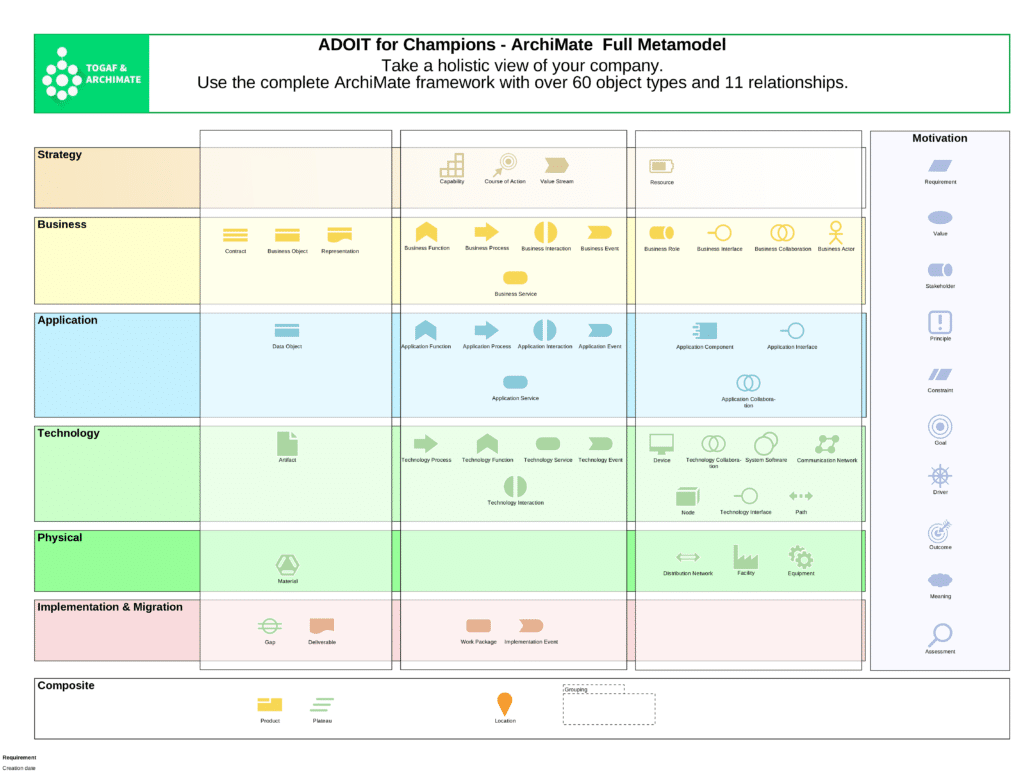
Overview of the full ArchiMate metamodel
Hint: Download our free ArchiMate poster for an easy overview of all ArchiMate elements and relationships!
Requires high maintenance
Another limitation of ArchiMate is that it can be difficult to maintain consistency and accuracy in large and complex models. The ArchiMate language allows for the creation of complex designs that represent many interrelated elements of the enterprise architecture. However, as the size and complexity of the model increase, it becomes more difficult to ensure that all elements are continuously up to date. This can create the risk of errors, inconsistencies, and inefficiencies in the enterprise architecture.
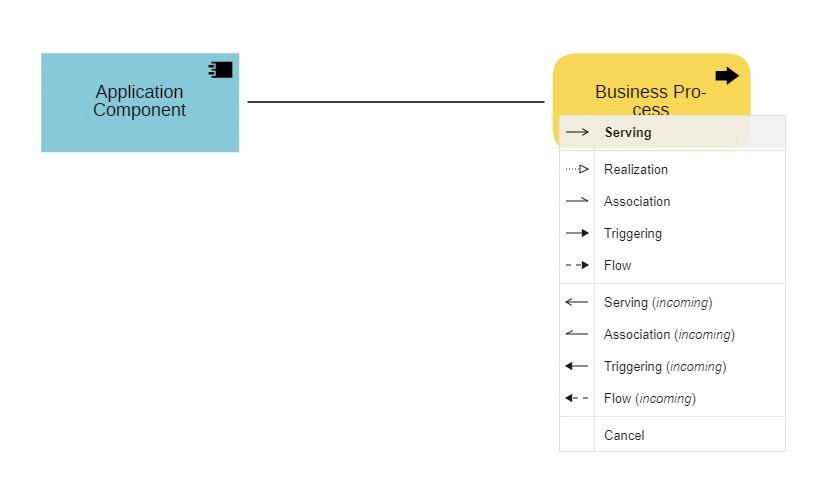
An example of different relationships options that can connect two elements in ArchiMate
Fails to provide the big picture
Finally, ArchiMate is not a panacea for all Enterprise Architecture modelling needs. There are many aspects of enterprise architecture that ArchiMate does not address, such as financial and legal considerations or social and environmental impacts. Therefore, while ArchiMate provides a very comprehensive set of concepts for modelling, it still falls short on providing the complete picture of an enterprise as a whole.
Why is ArchiMate still the best EA modelling language we have?
Despite its flaws, there are several reasons why ArchiMate remains the best modelling language we have for Enterprise Architecture.
- ArchiMate is an open and widely adopted standard that’s been developed and refined over many years. This means that there is a large and active community of users who continuously work on improving the language. This community provides a rich source of knowledge and expertise for users who are looking to learn and use the language effectively.
- ArchiMate provides a comprehensive and coherent set of concepts for modelling enterprise architectures. While there are aspects of enterprise architecture that ArchiMate does not cover fully, it still provides a solid foundation (with 60 concepts and 11 relationships) for modelling of various layers of an organization – from strategy, business, application and technology to motivation and implementation. Users can thus start modelling with ArchiMate and supplement it with additional models and frameworks, as needed. For reference, read how to you can create Milky Way maps, define your sustainability goals, or create a strategic roadmap using ArchiMate.
- ArchiMate provides a high degree of flexibility and extensibility, allowing users to tailor the language to their specific needs. ArchiMate offers a comprehensive set of concepts that users can leverage ‘out-of-the-box’, but it also allows users to define their own – further extending and specifying it according to their own needs. Our industry-renowned EA-Tool, ADOIT for example, provides several additional attributes that can add further business context to any concept.
How to use ArchiMate for your EA initiatives?
Now, how should you use ArchiMate? Ideally, ArchiMate should be used as a tool within a broader Enterprise Architecture (EA) initiative, not as a standalone solution. Below are some ArchiMate best practices that will help you use within an EA suite such as ADOIT:
1. Define the scope of your EA initiative
Before using ArchiMate, it’s important to define the scope of your EA initiative. What aspects of your enterprise architecture do you want to model and analyse? What are your goals for the EA initiative? Defining the scope of your initiative will help you to determine which ArchiMate concepts and relationships are most relevant for your organization.
Hint: ADOIT provides comprehensive support for the ArchiMate modelling language, including all ArchiMate concepts and relationships. You want to start lean and focus on the most important areas of your EA first? Then take a look at the pre-defined ArchiMate metamodel profiles in ADOIT to kick-start your EA initiative in the most effortless way and without any specific ArchiMate expertise.
2. Develop a modelling approach
Once you’ve defined the scope of your EA initiative, you should define your modelling approach. This approach should include guidelines for using ArchiMate, such as naming conventions, modelling conventions in terms of elements and relationships used, and guidelines for documenting models.
Hint: You need a guided approach to involve your colleagues? Then check out our first Workspaces about Application Investment Planning in ADOIT for guided and collaborative architecture work based on ArchiMate.
3. Reduce complexity and focus on the essentials
Before you start modelling your enterprise architecture, it is advisable to focus only on those parts of your architecture (“Viewpoints” in ArchiMate) that come closest to the goal of your EA initiative. Thus, leave the complexity of the language behind, opt for “less is more” and define your personal ArchiMate Viewpoint with only those elements and relationships that are adequate to deliver meaningful results.
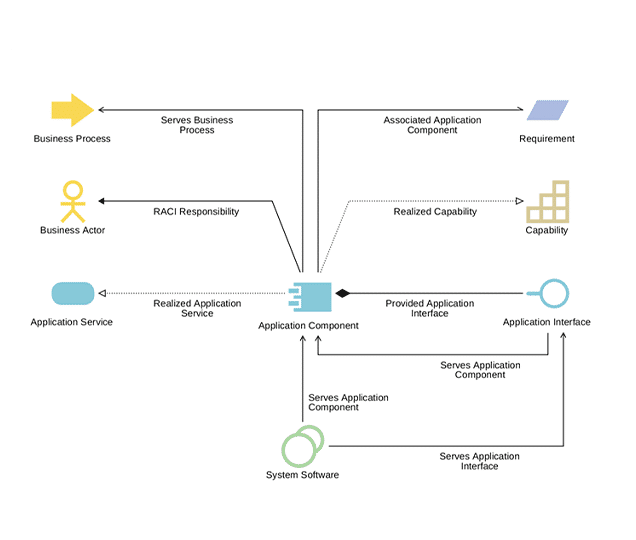
Exemplary Viewpoint for Application Portfolio Management, available as a predefined metamodel profile in ADOIT
4. Use ArchiMate to communicate with stakeholders
ArchiMate models can be used to communicate with stakeholders, such as business leaders, IT managers, and other stakeholders. Use your EA models to demonstrate how the enterprise architecture supports business objectives, how changes in the enterprise architecture will impact the organization, and how investments in technology and other resources will be aligned with business priorities.
Hint: Learn more about democratizing EA work and how to involve your colleagues in your modelling process here!
5. Use ArchiMate to support decision-making
Analyse the impact of different scenarios on the enterprise architecture, such as the impact of adding a new business process, introducing a new technology, or changing the organizational structure.
Our EA tool ADOIT for instance provides a range of reporting and visualization features that allow users to create customized reports and dashboards based on their ArchiMate models. This can help to improve communication and decision-making within your organization.
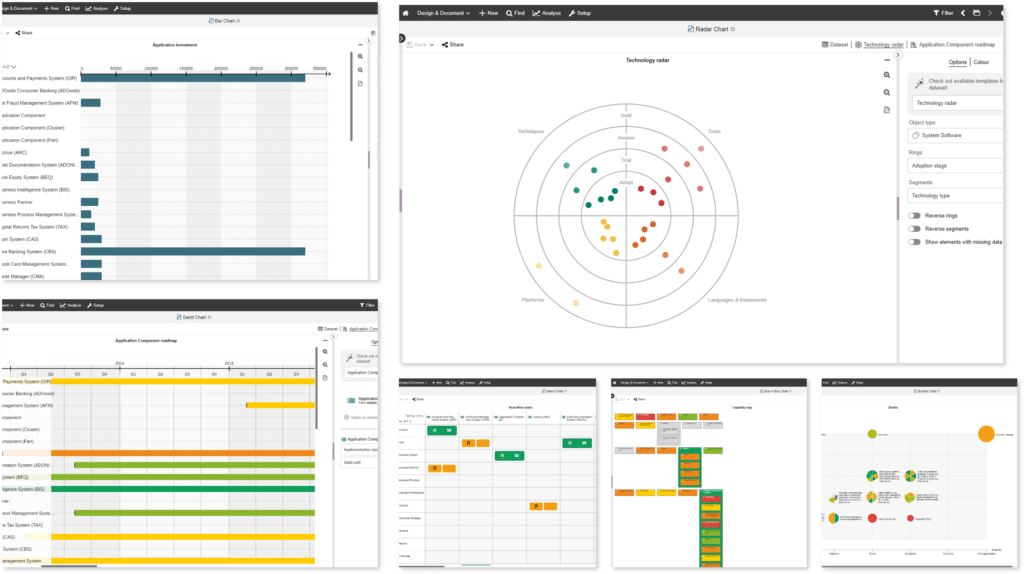
A set of out-of-the-box analysis capabilities in ADOIT
Summary
In conclusion, ArchiMate is not a perfect modelling language. But even with all its weaknesses, it remains an undefeated worldwide standard and the finest choice we have right now. To use ArchiMate effectively in your EA initiative, it’s important to define the scope of your EA initiative, develop a modelling approach and reference architecture sticking to your needs, and to use ArchiMate models for communication and analysis purposes to support decision-making. By following these best practices, you can use ArchiMate to effectively model and analyse your enterprise architectures.
Using an EA tool like ADOIT together with ArchiMate offers a range of benefits: comprehensive language support of the ArchiMate modelling standard, a flexible modelling approach, collaboration features, integration with other tools, reporting and visualization, and data management and governance. Try it out our free EA Tool now and further expand your knowledge with extended EA resources.








